Many of the documents you submit as part of your application need to be in a machine-readable format
Submitting documents in the wrong format can cause severe delays to your application.
Why do we need documents to be machine-readable?
Our system needs to be able to read and process the information you provide, as well as check content for plagiarism.
What do we mean by machine-readable?
A file format which allows content to be read by our system, such as a Word document or a searchable PDF file (text-based, not image-based).
Tip: check your PDF document
If you are able to highlight text within your PDF document (as below), our system can read and process your information.
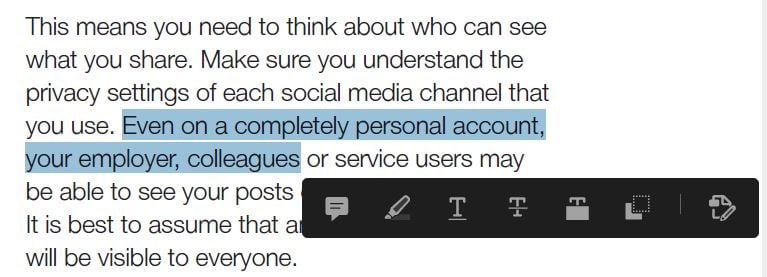
Our system cannot read content from:
- image files
We do not accept image files, such as image-based PDFs, JPEG and PNG, as they do not contain highlightable/searchable text.
- photocopied and scanned documents
We can only accept scanned documents if you use OCR software to create a machine-readable format.
- password protected files
We cannot open files that have been password protected.
Top tips
- Ask your education provider if they can ensure to return your documents such as the course information form in a machine-readable format.
- Search for OCR software that can make your document machine-readable online. There are free options available.
- Don’t take a photo of your documents.
Which documents need to be machine-readable?
- Course information form
- Reference letters
- Job descriptions
- Professional experience
- Case studies
Some documents can be provided in an image-based format, such as proof of identification, certificates and qualifications.
